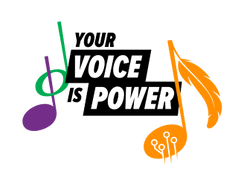Extensions
Extension A: Adding Sounds to Favourites
- Students can 'favourite' sounds by selecting the 'star' beside the sound
- Students can also select the Show Only orange star to see only their favourite sounds.
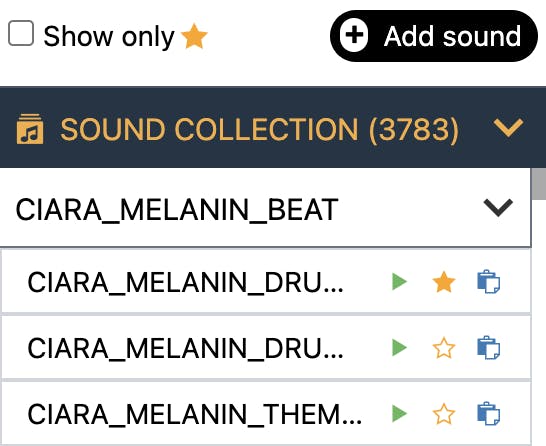
Extension B: Other Functions to Try
Uploading sounds (adding lyrics, community sounds)
Go beyond the sounds in the sound browser. Upload a new sound, find a clip on FreeSound from community sounds, or record a new sound to add your voice to the song by singing or rapping.
setEffect()
Adjust track volume, fade sounds in or out, create echos, distort sounds, change the pitch, or add a reverb
makeBeat()
Compose music note by note instead of at the measure level. This is great for drum beats. In music production, this approach is referred to as step sequencing.